

Qualtrics is a powerful online survey tool for building, distributing, and analyzing surveys. It's available to all MSU faculty, staff, and students with a current NetID and password. Use the link below to access Qualtrics:
When I distribute an email through Qualtrics, the default sender name is MSU Surveys. Why does it not display as my name?
The MSU Library Qualtrics subscription is associated with this email address: qualtrics@montana.edu. The name associated with the email address is ‘MSU Surveys’ so whenever you distribute a survey to anyone with an @montana.edu email address, ‘MSU Surveys’ is the default sender name. However, we’ve noticed that if you send a survey to outside entities, for example to someone using a Gmail email address, your name shows up as the sender.
Unfortunately, this is not a setting that we can change due to how the Qualtrics subscription has been configured to work correctly with MSU's campus wide email system.
How do I print a Qualtrics survey?
The Print Survey option is available in the Survey tab’s Tools menu under Import/Export Surveys. You can use this feature to print a physical copy of your survey or to save to a PDF:
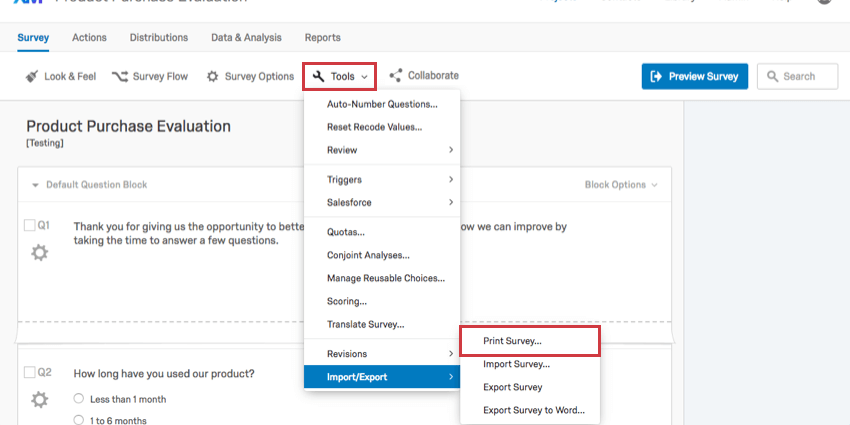
 Unless otherwise noted the content on this LibGuide is licensed under a Creative Commons Attribution 4.0 International License.
Unless otherwise noted the content on this LibGuide is licensed under a Creative Commons Attribution 4.0 International License.